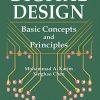(Ebook PDF) PIC in Practice A Project based Approach 2nd edition by David Smith ISBN 9780080464985 008046498X full chapters
$50.00 Original price was: $50.00.$35.00Current price is: $35.00.
(Ebook PDF) PIC in Practice A Project based Approach 2nd edition by David Smith-Ebook PDF Instant Download/Delivery:9780080464985, 008046498X
Instant download Full Chapter of PIC in Practice A Project based Approach 2nd edition after payment
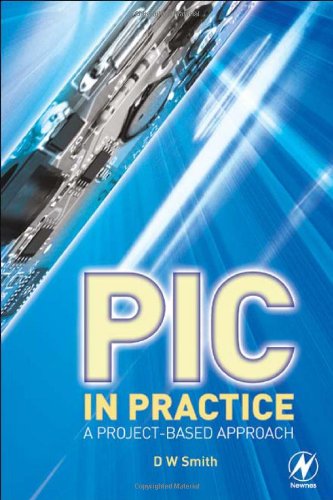
Product details:
ISBN 10:008046498X
ISBN 13:9780080464985
Author: David W Smith
PIC in Practice is a graded course based around the practical use of the PIC microcontroller through project work. Principles are introduced gradually, through hands-on experience, enabling students to develop their understanding at their own pace.
Dave Smith has based the book on his popular short courses on the PIC for professionals, students and teachers at Manchester Metropolitan University. The result is a graded text, formulated around practical exercises, which truly guides the reader from square one.
The book can be used at a variety of levels and the carefully graded projects make it ideal for colleges, schools and universities. Newcomers to the PIC will find it a painless introduction, whilst electronics hobbyists will enjoy the practical nature of this first course in microcontrollers.
Table of Contents:
- Introduction
- 1 Introduction to the PIC microcontroller
- The aim of the book
- Program memory
- Microcontroller clock
- The microcontroller system
- Types of microcontroller
- Microcontroller specification
- Using the microcontroller
- 1 Microcontroller hardware
- 2 Programming the microcontroller
- 2 Programming the 16F84 microcontroller
- Microcontroller inputs and outputs (I/O)
- Timing with the microcontroller
- Programming the microcontroller
- Entering data
- The Header for the 16F84, HEADER84.ASM
- Program example
- Saving and assembling the code
- PICSTART PLUS programmer
- Programming flowchart
- Problem: flashing two LEDs
- Solution to the problem, flashing two LEDs
- 3 Introductory projects
- LED_Flasher2
- SOS
- Code for SOS circuit
- Flashing 8 LEDs
- Chasing 8 LEDs
- Traffic lights
- More than 8 outputs
- 4 Headers, porting code – which micro?
- Factors affecting the choice of the microcontroller
- Choosing the microcontroller
- Headers
- 5 Using inputs
- Switch flowchart
- Program development
- Scanning (using multiple inputs)
- Switch scanning
- Control application – a hot air blower
- 6 Understanding the headers
- The 16F84
- 16F84 memory map
- The 16F818
- 7 Keypad scanning
- Programming example for the keypad
- 8 Program examples
- Counting events
- Look up table
- 7-Segment display
- Numbers larger than 255
- Long time intervals
- One hour delay
- 9 The 16C54 microcontroller
- Header for the 16C54
- 16C54 memory map
- 10 Alpha numeric displays
- Display pin identification
- Configuring the display
- Writing to the display
- Program example
- Program operation
- Display configuration
- Writing to the display
- Displaying a number
- 11 Analogue to digital conversion
- Making an A/D reading
- Configuring the A/D device
- Analogue header for the 16F818
- A/D Conversion – example, a temperature sensitive switch
- Program code
- Another example – a voltage indicator
- 12 Radio transmitters and receivers
- Measuring the received pulse width
- 13 EEPROM data memory
- Example using the EEPROM
- 14 Interrupts
- Interrupt sources
- Interrupt control register
- Program using an interrupt
- 15 The 12 series 8 pin microcontroller
- Pin diagram of the 12C508/509
- Pin diagram of the 12F629 and 12F675
- Features of these 12 series
- The memory maps of the 12C508
- Oscillator calibration
- I/O PORT, GPIO
- Delays with the 12 series
- Header for 12C508/9
- Program application for 12C508
- Program application using the 12F629/675
- 16 The 16F87X microcontroller
- 16F87X family specification
- 16F87X memory map
- The 16F872 microcontroller
- The 16F872 header
- 16F872 Application – a greenhouse control
- Programming the 16F872 microcontroller using PICSTART PLUS
- Reconfiguring the 16F872 header
- 17 The 16F62X microcontroller
- 16F62X oscillator modes
- 16F62X and 16F84 Pinouts
- 16F62X Port configuration
- 16F62X Memory map
- The 16F62X headers
- HEAD62RC.ASM
- A 16F627 application – flashing an LED on and off
- The 16F627 LED flasher code
- Configuration settings for the 16F627
- Other features of the 16F62X
- 18 Projects
- Project 1 Electronic dice
- Project 2 Reaction timer
- Project 3 Burglar alarm
- Fault finding
- Development kits
- 19 Instruction set, files and registers
- The PIC microcontroller instruction set
- Registers
- Instruction set summary
- Appendix A Microcontroller data
- Appendix B Electrical characteristics
- Appendix C Decimal, binary and hexadecimal numbers
- Appendix D Useful contacts
People also search:
what is pic in project management
pic project ideas
pi projects for beginners
project pic meaning
pic projects
Tags:
PIC,in Practice,Project based,Approach,David Smith