(Ebook PDF) Blender for Animation and Film Based Production 1st Edition by Michelangelo Manrique ISBN 9781498759854 1498759858 full chapters
$50.00 Original price was: $50.00.$35.00Current price is: $35.00.
Blender for Animation and Film Based Production 1st Edition Michelangelo Manrique Digital Instant Download
Author(s): Michelangelo Manrique
ISBN(s): 9781498759854, 1482204754
Edition: 1
File Details: PDF, 30.24 MB
Year: 2015
Language: english
(Ebook PDF) Blender for Animation and Film Based Production 1st Edition by Michelangelo Manrique -Ebook PDF Instant Download/Delivery:9781498759854, 1498759858
Instant download Full Chapter of Blender for Animation and Film Based Production 1st Edition after payment
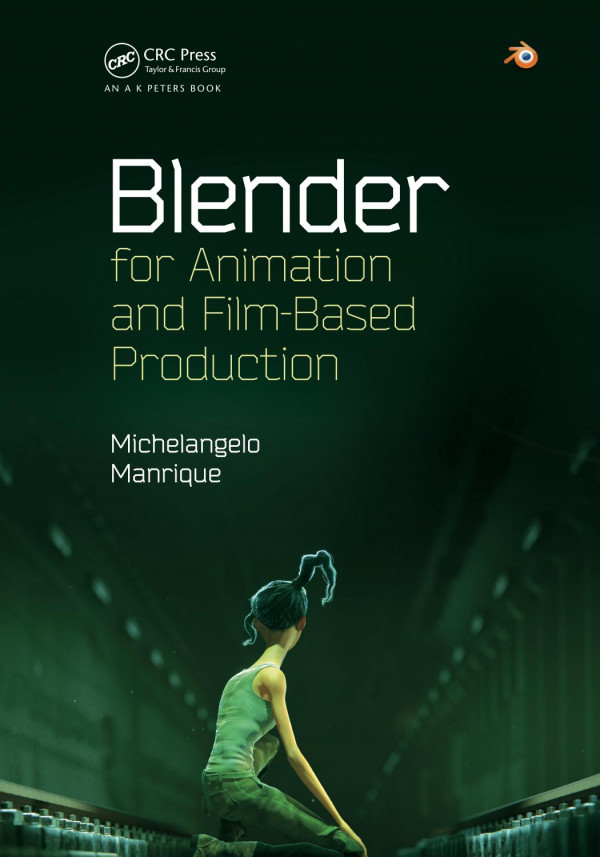
Product details:
ISBN 10:1498759858
ISBN 13:9781498759854
Author: Michelangelo Manrique
See Why Blender Is Right for Your Studio’s PipelineBlender for Animation and Film-Based Production explores why Blender is ideal for animation films. It demonstrates Blender’s capability to do the job in each production department. Whether you are a beginner or more advanced user, you’ll see why Blender should be taken into consideration in animati
Table of Contents:
- Chapter 1: Why Blender?
- Chapter 2: History of Blender
- 2.1 Blender’s Road Map
- Chapter 3: Blender User Interface
- 3.1 Start-Up Blender
- 3.2 Controls and Buttons
- 3.3 Editor System
- 3.3.1 Editor’s Header
- 3.3.2 Systematize Editors
- 3.3.3 Workspace Layout
- 3.3.3.1 Configuring our Workspace Layout
- 3.3.4 Scenes
- 3.3.4.1 Configuring Our Scene
- 3.4 Editor Types
- 3.4.1 3D View
- 3.4.2 Timeline
- 3.4.3 Graphic Editor
- 3.4.4 DopeSheet
- 3.4.5 NLA Editor
- 3.4.6 UV/Image Editor
- 3.4.7 Video Sequence Editor
- 3.4.8 Text Editor
- 3.4.9 Node Editor
- 3.4.10 Logic Editor
- 3.4.11 Properties Editor
- 3.4.12 Outliner
- 3.4.13 User Preferences
- 3.4.14 Info Window
- 3.4.15 File Browser
- 3.4.16 Console
- 3.5 Modes and Context
- 3.6 Internationalization
- Chapter 4: Blender in a Digital Studio Pipeline
- 4.1 Using Blender for Preproduction Tasks
- 4.1.1 Developing the Script with Blender
- 4.1.2 Using the Video Sequence Editor to Build the Storyboard
- 4.1.3 Creating Concept Art
- 4.2 Using Blender for Postproduction Tasks
- 4.3 Organize the Project in Disk
- 4.4 Blender and the Open Movies
- Chapter 5: Modeling Your Main Character
- 5.1 Modeling in Blender
- 5.2 Modifiers
- 5.3 Making Props
- 5.4 Building the Environment of the Scene
- 5.5 Topology Solutions
- Chapter 6: Applying Materials to Our Objects
- 6.1 Preview
- 6.2 Diffuse
- 6.3 Specular
- 6.4 Shading
- 6.5 Transparency
- 6.6 Mirror
- 6.7 Subsurface Scattering
- 6.8 Strand
- 6.9 Options
- 6.10 Shadow
- Chapter 7: Blender Internal Textures
- 7.1 Preview
- 7.2 Colors
- 7.3 Mapping
- 7.4 Influence
- Chapter 8: UV Unwrap and External Textures
- 8.1 Unwrapping a Mesh
- 8.2 UV Layouts
- 8.3 Editing UVS
- 8.4 Optimize the UV Map
- 8.5 Combine UV Maps
- 8.6 Refine Layout
- 8.7 Applying Images
- Chapter 9: Introduction to Rigging: Armatures and Bones
- 9.1 The Armature Object
- 9.2 Bones
- 9.2.1 Bones’ Segments
- 9.2.2 Bones’ Influence
- Chapter 10: The Animation Process
- 10.1 Timeline and Animatics
- 10.2 Markers
- 10.3 Keyframes
- 10.4 Types of Animation
- 10.4.1 The Twelve Principles Developed at Disney
- 10.5 Using Constraints in Animation
- 10.6 Shape Keys
- 10.7 Walkcycle
- Chapter 11: Introduction to Lighting
- 11.1 Lamps
- 11.2 Shadow
- 11.3 Environment Light
- 11.4 Ambient Occlusion
- 11.5 Resolving Issues with Lights
- Chapter 12: Compositing Nodes
- 12.1 Setting Up Nodes
- 12.2 Using Nodes
- 12.3 Node Types
- 12.3.1 Input Nodes
- 12.3.2 Output Nodes
- 12.3.3 Color Nodes
- 12.3.4 Vector Nodes (Figure 12.8)
- 12.3.5 Filter Nodes (Figure 12.9)
- 12.3.6 Convertor Nodes (Figure 12.10)
- 12.3.7 Matte Nodes (Figure 12.11)
- 12.3.8 Distortion Nodes (Figure 12.12)
- Chapter 13: Using Particles and Dynamics
- 13.1 Dynamics and Force Fields
- 13.1.1 Drag
- 13.1.2 Turbulence
- 13.1.3 Boid
- 13.1.4 Curve Guide
- 13.1.5 Texture
- 13.1.6 Lennard-Jones
- 13.1.7 Charge
- 13.1.8 Harmonic
- 13.1.9 Magnetic
- 13.1.10 Vortex
- 13.1.11 Wind
- 13.1.12 Force
- 13.2 Collisions
- 13.3 Particles
- 13.3.1 Emission
- 13.3.2 Velocity
- 13.3.3 Rotation
- 13.3.4 Physics
- 13.3.5 Render
- 13.3.6 Display
- 13.3.7 Children
- 13.3.8 Field Weights
- 13.3.9 Force Field Settings
- 13.3.10 Cache
- 13.4 Soft Body
- 13.4.1 Soft Body Solver
- 13.4.2 Soft Body
- 13.5 Cloth
- 13.6 Fluids
- 13.7 Smoke
- 13.7.1 Flow
- Chapter 14: Render
- 14.1 Blender Internal
- 14.1.1 Render
- 14.1.2 Dimensions
- 14.1.3 Antialiasing
- 14.1.4 Sampled Motion Blur
- 14.1.5 Shading
- 14.1.6 Performance
- 14.1.7 Post Processing
- 14.1.8 Freestyle
- 14.1.9 Stamp
- 14.1.10 Output
- 14.1.11 Bake
- 14.2 Cycles
- 14.3 External Render Engines
- 14.3.1 Freestyle
- 14.3.2 Yafray
- 14.4 Render Settings and Tips
- 14.4.1 Using Layers to Organize Our Render
- 14.4.2 When Something Goes Wrong
- Chapter 15: Final Movie Compositing
- 15.1 Using Blender in Postproduction
- 15.1.1 Effects
- 15.1.1.1 Add
- 15.1.1.2 Subtract
- 15.1.1.3 Alpha Over and Alpha Under
- 15.1.1.4 Cross
- 15.1.1.5 Gamma Cross
- 15.1.1.6 Multiply
- 15.1.1.7 Wipe
- 15.1.1.8 Glow
- 15.1.1.9 Transform
- 15.1.1.10 Color
- 15.1.1.11 Speed Control
- 15.1.1.12 Multicam Selector
- 15.1.1.13 Adjustment Layer
- 15.1.2 Audio
- Chapter 16: Python
- 16.1 Python API
- 16.1.1 Accessing Data
- 16.1.2 Accessing Attributes
- 16.1.3 Creating or Removing Data
- 16.1.4 Context
- 16.1.5 Operators
- 16.1.6 Example
- 16.1.7 Types
- 16.1.7.1 Native Types
- 16.1.7.2 Internal Types
- 16.1.7.3 Mathutils Types
- 16.1.8 Animation Using Python
- 16.2 Blender/Python API in Film Production
- Chapter 17: Film Promotion and Conclusion
- 17.1 Conclusion
People also search:
blender for animation and film based production
blender for animation and film based production pdf
is blender used for animation
is blender good for animation
animation studios that use blender
Tags:
Blender,Animation,Film Based Production,Michelangelo Manrique

